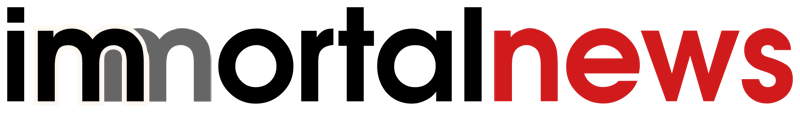There is a malicious Android app out called “Adult Player” that lures potential victims by leading them to believe that they will be able to watch adult content through the app. It is disguised as an X-rated video player, but is really ransomware.
Ransomware is a newer form of malicious software that, once downloaded, will hijack a user’s device and lock it so that it can’t be used. Payment is demanded in order for the device to be unlocked. Adult Player will take the picture of the person using the device and then display their picture with a message that appears to be from the FBI stating that their phone is blocked for safety reasons and that the only way to get it unblocked is to pay a $500 fine via PayPal.
Adult Player does not allow the user to uninstall it. Simply rebooting will not work because as soon as the device is rebooted, the ransomware will become active again. This leaves the user with no way of deactivating the ransomware or removing it.
For those who have downloaded Adult Player, the ransomware can be removed using the following steps:
- Boot device into safe mode (Please note that entering “safe mode” varies depending on your device). Safe mode boots the device with default settings without running third party apps.
- Uninstalling ransomware from device requires you to first remove administrator privilege. To do the same, go to Settings –> Security –> Device Administrator and select ransomware app, then deactivate.
- Once this is done, you can go to Settings –> Apps –> Uninstall ransomware app.
Although the app, for what its intended purposes are, may be appealing to some, it is easy to avoid downloading this type of malware by following one simple rule. Android users should only download apps from the Google Play store, as according to CNN, the sketchy app is only available for download on “illegitimate websites.” To help enforce the rule, Android should make sure that the option “unknown source” in the security settings for their device is unchecked.