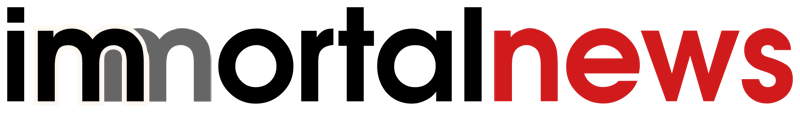Apple computers will now be served adware, which includes the “Ask.com” toolbar, when they install the latest Java update from Oracle.
To be specific, Java 8 Update 40 for Macintosh computers including the latest OS X equipped systems could lead to the installation of adware designed to hijack web-browser search functions in order to display ad-laden results.
Unlike the recent uTorrent update in which at least one user claims to have had software installed on their computer without their consent, the latest Java update does require confirmation from users, however, it’s a bit tricky in the sense that users will have to pay close attention throughout the installation to avoid installing the adware, as users must specify that they are uninterested in the bundled software by purposefully opting out.
Ask.com was originally Ask Jeeves, a question answering-focused search engine founded back in 1995.
The Register, which refers Ask’s browser toolbar as “crapware” in a report published earlier today, indicated that they had run the update in an OS X virtual machine in order to validate Oracle’s bundling of the Ask toolbar with their latest Java update and found that users can opt-out, however, they must intentionally uncheck the box which is, by default, selected for you.
So if you don’t want to end up accidentally installing the crapware, be sure to pay close attention to the dialog prompts during the installation process or you just might end up with some unwanted adware installed on your computer.
Ask.com has reportedly paid a whopping $883 million to partners which include Oracle to distribute their toolbar and other wares, according to Engadget.
When’s the last time, if ever, you actually used the Ask.com search engine to find something on the Internet?